Quotes
With Invoice Manager, you can create and manage quotes and estimate for your business, alongside with invoices.
Quotes are proposals for jobs for your clients who can accept or reject them from the frontend of the component. Then, once approved, they can become Invoices.
The backend interface includes a complete list where you can see the most important data of your quotes in a list view. This includes handy filters that will help you find specific quotes or make summaries of your transactions.
You can filter by quote date, quote status, or any other free text field.
Invoice Manager will automatically sum the total and subtotal amounts of the filtered quotes so you can have a global view.
Filling the basic configuration fields, such as your Company name or VAT number, you can quickly create invoices with most of the fields automatically filled out.
You have useful functions in the quote list view such as publish/unpublished, ordering columns, or sending the quotes to your customer's email. You can also preview right in there how the quote will look like when your client views it online or receives it in their email accounts.
When creating or editing an quote, you have handy functions such as search for existing contacts or quickly add recurrent items that you have previously saved to the system. All this makes quote creating extremely easy and very, very fast.
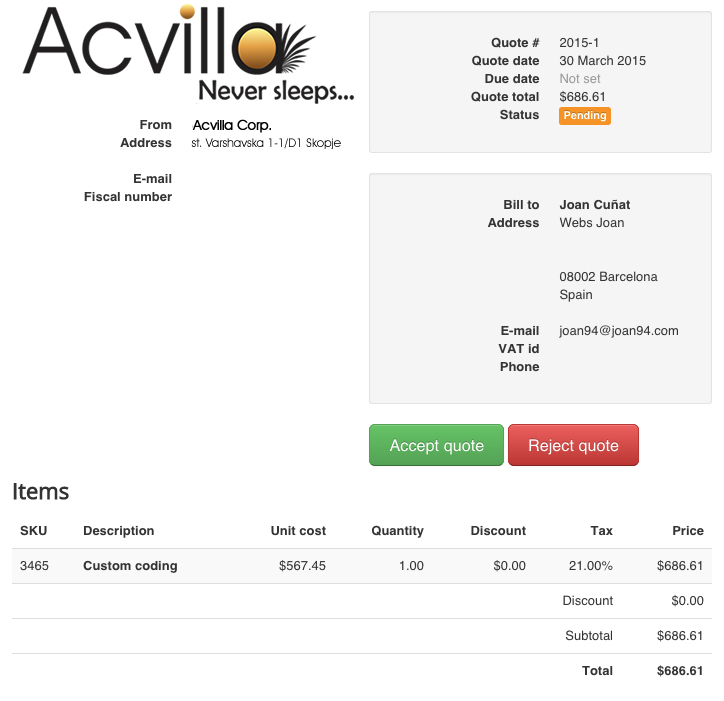
Converting quotes into invoices
Besides all the functionalities mentioned, there's one more basic functionality for quotes: A button to convert them into invoices. When using this function, all the data will be transfered into a new invoice for the same client. You can make this process in batch mode, converting multiple invoices at once.






