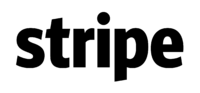When you create an invoice, it is not always paid at once. With our Invoice Manager, you can choose to split the bills into one or more payments, that your users can pay one at a time.
You can set each payment amount, its status (paid, unpaid, pending), its due date and all sort of details.
Thanks to our unified backend invoice view, and using our helpful color code, you can see how many payments were created for each invoice, how many of them are paid, pending, within payment term, past due date...
Invoice Manager also provides useful functions so you don't have to worry about creating the payments yourself: it can create a payment for each invoice automatically setting the amount and other details.
In the frontend, your clients will see their invoices and the payments assigned to them, and what are their status. If the payment can be paid online, they will see that option.
Payments image gallery
See some backend and frontend views for the payments management. Click on the thumbnails to see the fully sized images!
galerija da se stavi
Collect payments online!
Each payment you create (or that the system can create automatically) can be paid by the client directly on your website. If you install our payments plugins, like PayPal, Stripe or Authorize.Net, the payment option will show up and the user can pay the bills using PayPal or their credit card!
Supported payment methods