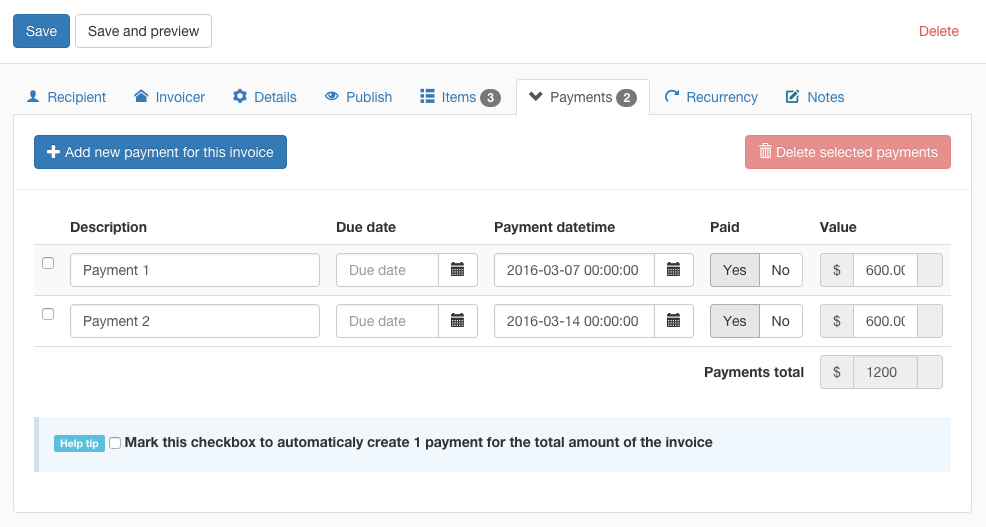Creating invoices is a task we must do often, but we don't want to waste time doing it. We understand that the number one priority in an Invoicing tool is to make the creation process uber-fast and incredibly easy to use for the manager.
Recipient form
The first thing you'll see on creating a new invoice is the Contact ("Recipient") form:
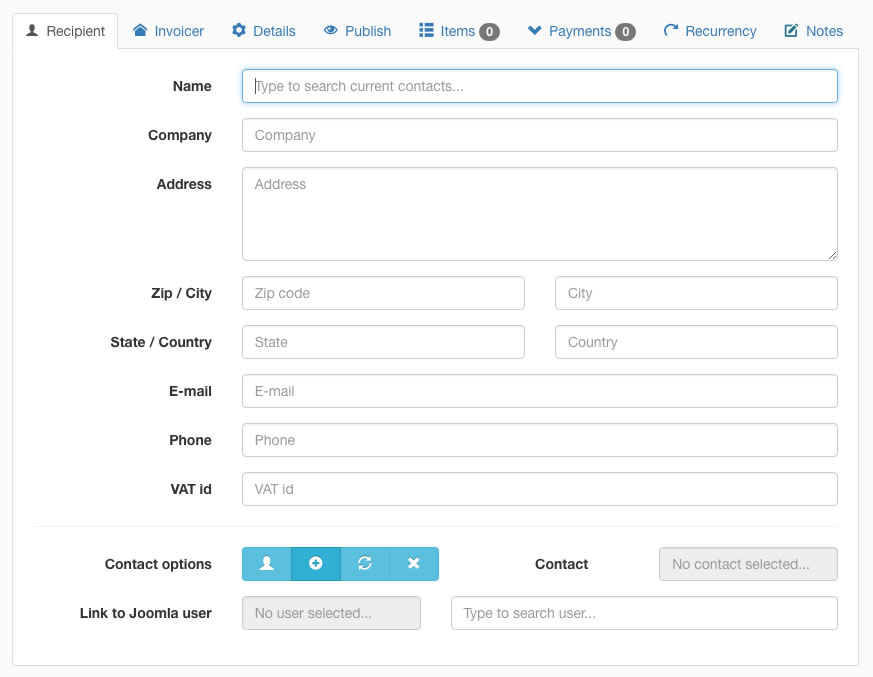
If you have contacts already stored in our system, you can just start typing in the Name field and the system will offer you results in real time that match your input:
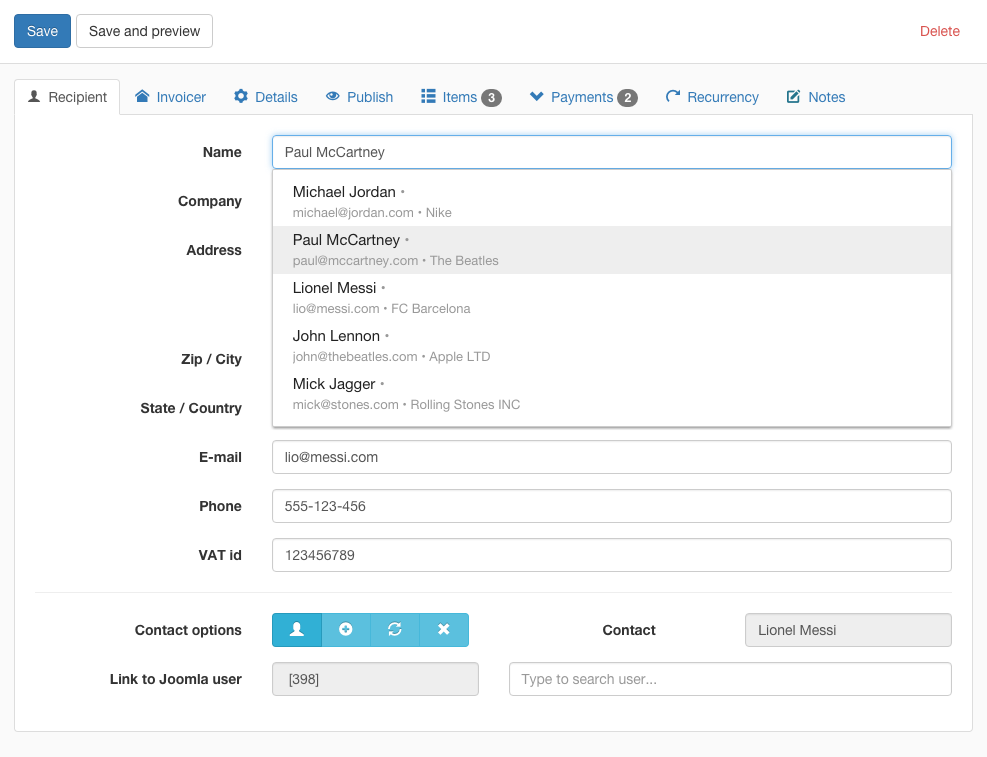
Just hit Enter, and all the contact information will be loaded into the invoice using AJAX:
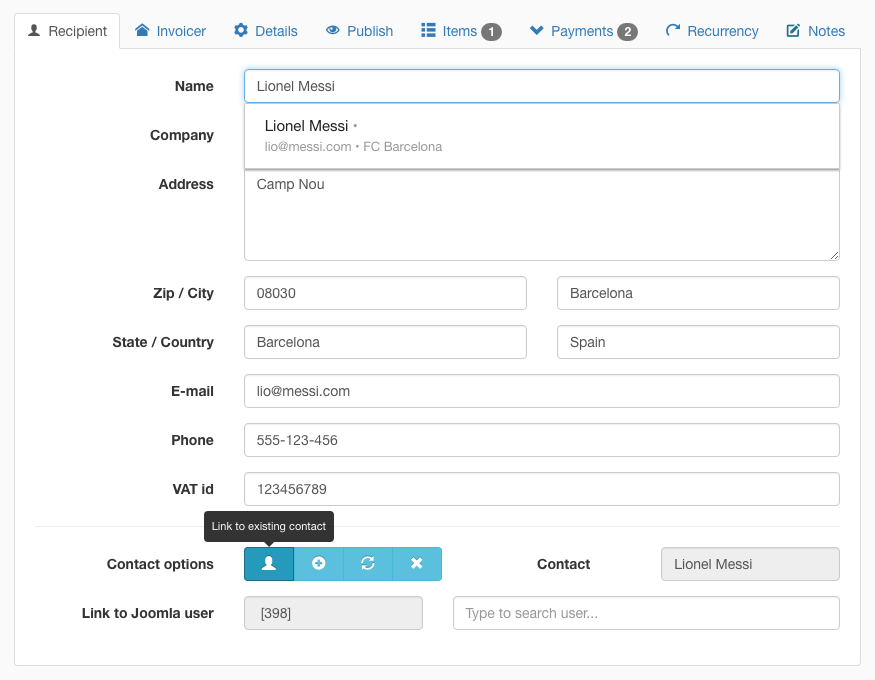
This process is so fast that it will take you literally less than a second to fill out this data. This form also includes quick options to update the contact data, create a new contact or link the invoice to an existing contact.
Invoicer form
The invoicer form part is even easier to fill out, because it will be pre-loaded with your default information (which you can set in the extension's global configuration parameters). You can change any of the fields to that particular invoice:
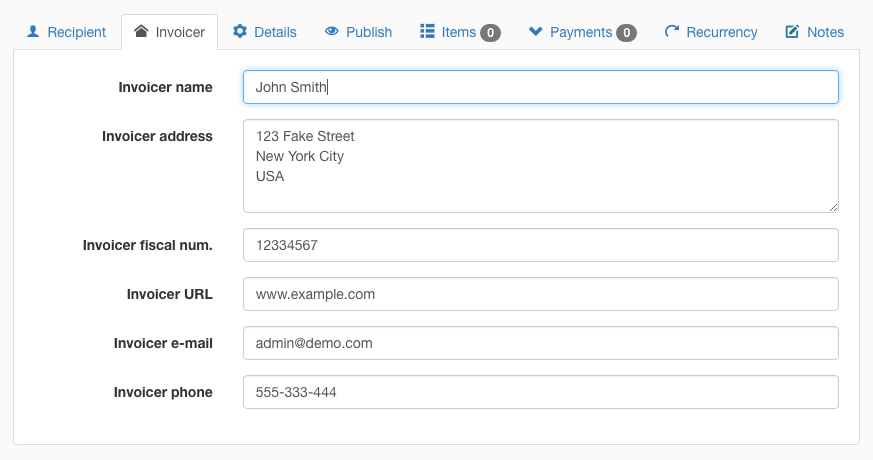
Invoice details
The next thing you'll see are the invoice details. You can set in here things like Invoice date, due date, currency used, template for the invoice... You can also set the publishing options (start and end publishing date, global Publish switch). Optionally, you can also set some Recurrency options:
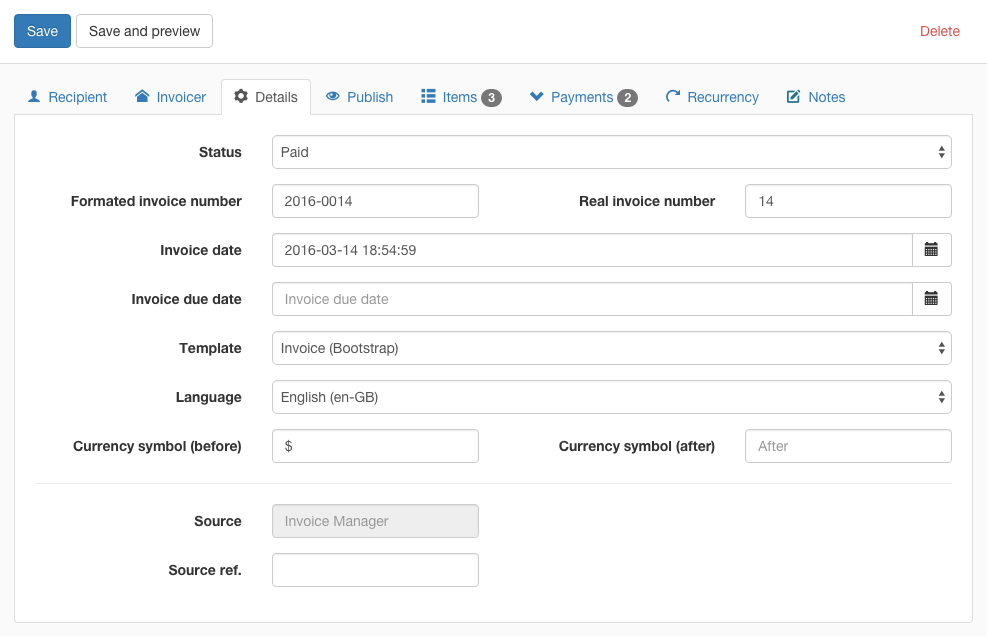
Adding items to the invoice
This is as simple as it gets. Just hit "Add new item" button and fill out the basic data, like description, price, amount or discount. The totals will be automatically calculated for you.
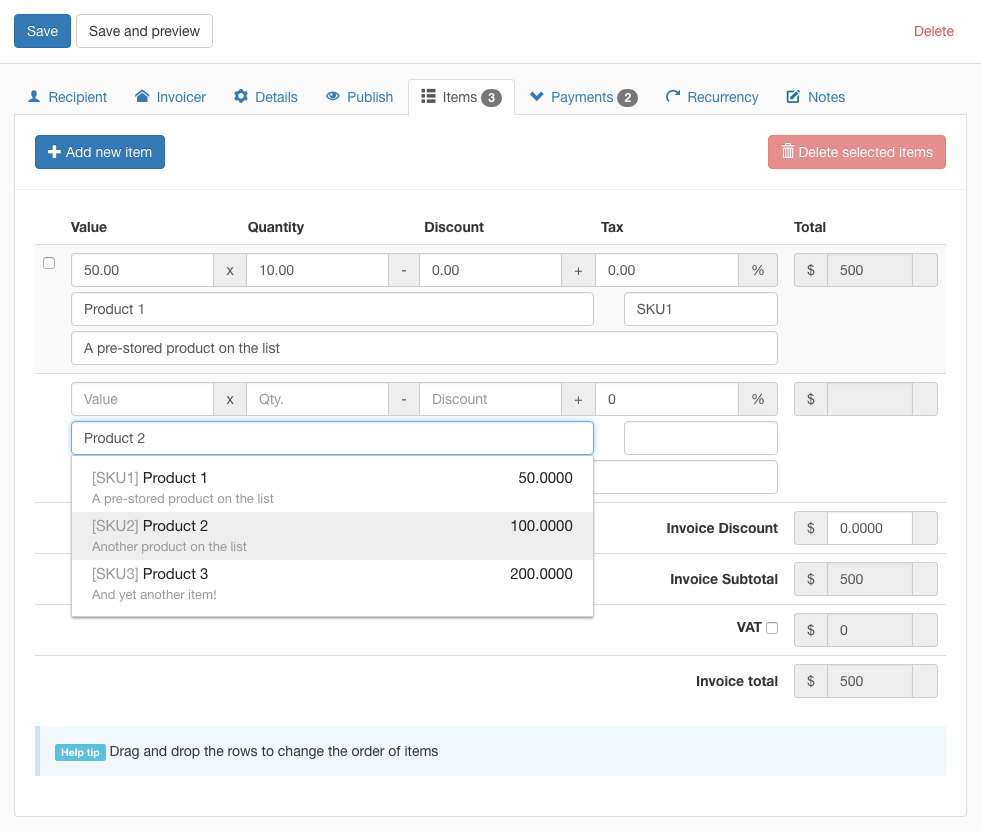
Adding taxes to the invoice
To add a tax (that you have defined previoulsy in the tax manager), just click the checkbox for that tax and it will be added to the invoice:
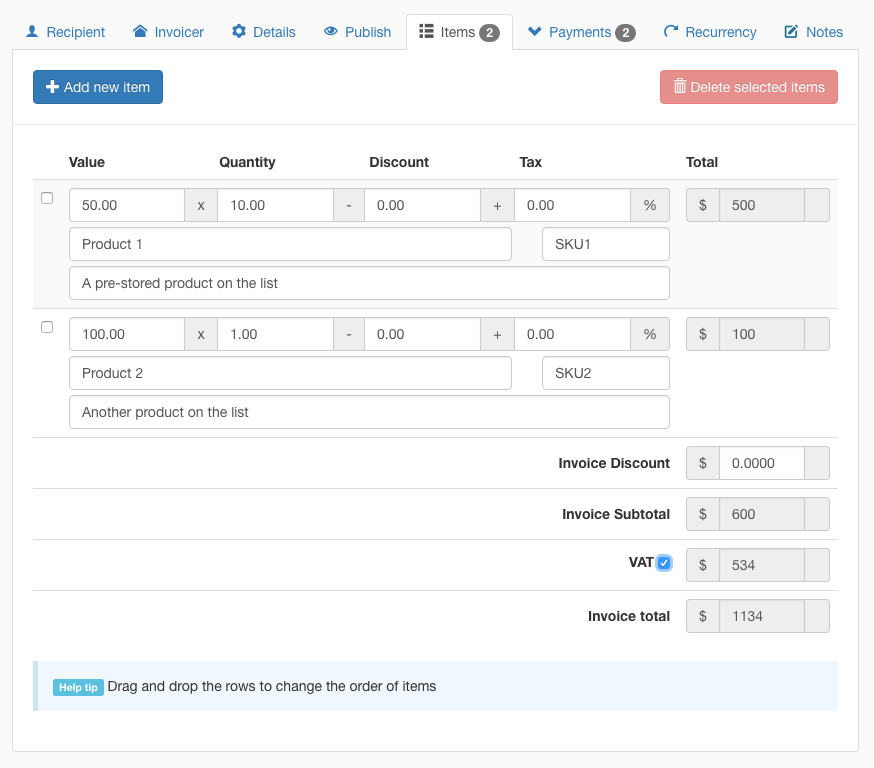
Adding payments to the invoice
Hit the "add payment" button to create one or multiple payments for the invoice. If you just need one payment per invoice (a typical scenario) you can just use our automatic option "create one payment for this invoice" and the payment will be created automatically for you for the whole amount of the invoice: