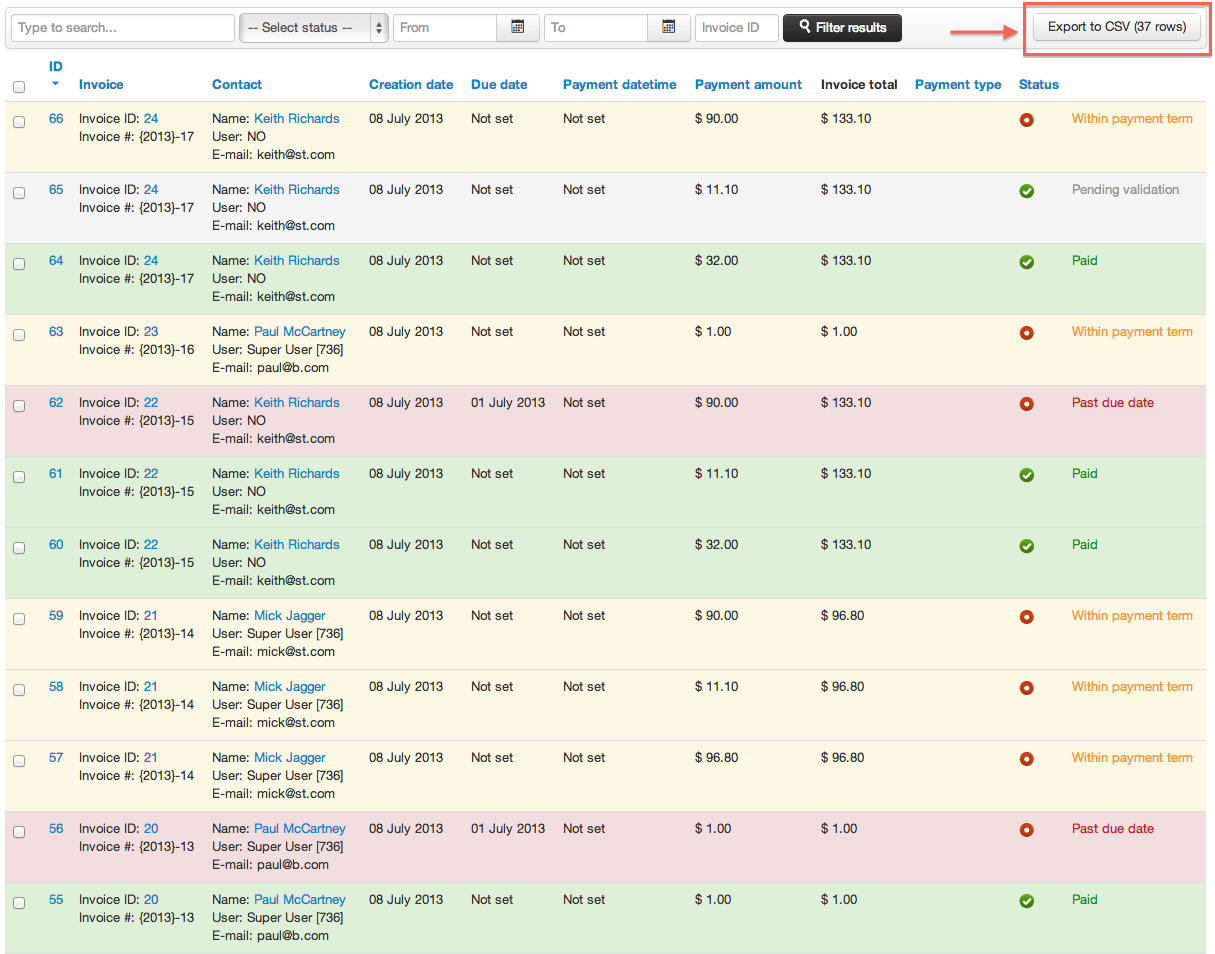Many times you will want to export your website invoice data into some desktop tool like Excel, Numbers for the Mac or similar.
To facilitate this, we provide a very useful export function that will allow you to obtain your list of invoices or payments, including totals, subtotals and taxes, into a CSV format file that you can easily import in any application
Export only what you need
You don't always need to export all the data. Probably you will be making exports at the end of the month and only for that month's accounting, maybe you want to include only the "Paid" invoices and not those that are pending, etc.
For this purpose, the export function will use the Filters that you define in your Invoices or Payments list and will export what you have asked for. This feature makes your business accounting to be incredible simple and fast to obtain: just export and you will see how much you have earned, how much you charged in taxes, etc.
Export Invoices to CSV
The export function is available in the Invoice main list view, as you can see here:
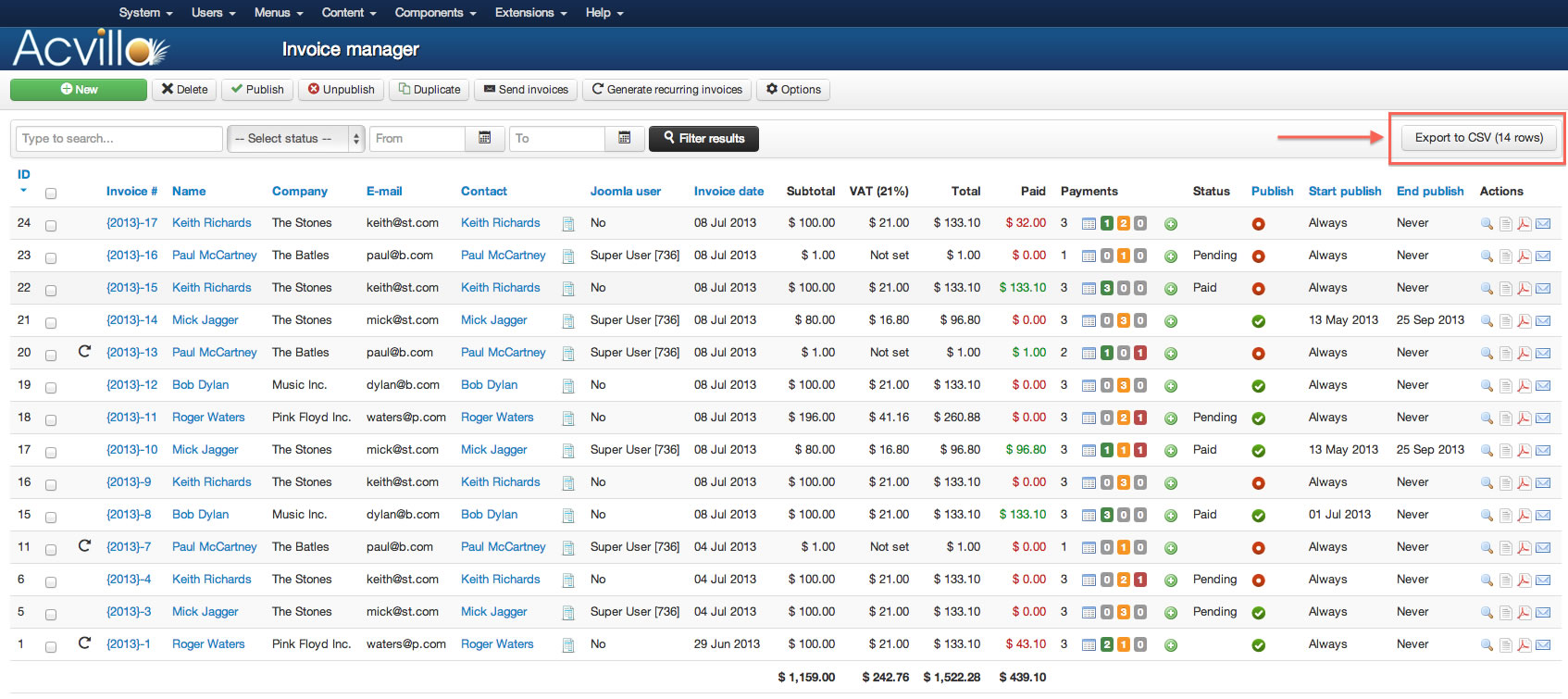
Export Payments to CSV
This funtion is also available to export payments. Very handy to acutally know your income each month: